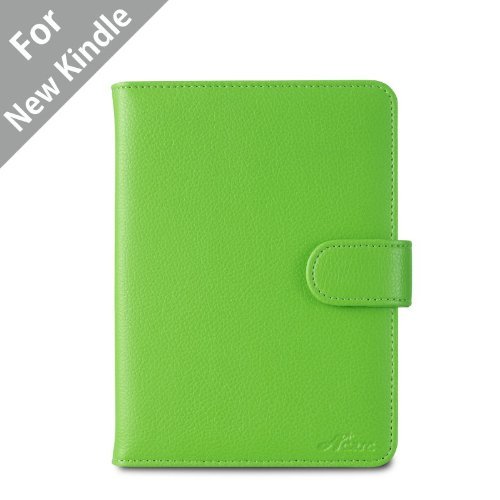So hopefully, I haven't totally confused you with whether or not you should get an e-reader, but I wanted to talk about whether I recommend e-readers in general. I don't know if I recommend an e-book reader per se (it really depends on your situation and your preferences), but I definitely recommend e-books.
Whether you read them on an ebook reader or on a tablet using an app, I do recommend you getting into the world of electronic books. Here's why:
E-books are often cheaper
First I'd like to say that people seem to have a misconception and believe that e-books should be dirt cheap or they should be free just because you're not buying a physical product. Understand though that the cost of printing and shipping a book is only a small fraction of the cost of producing a book. That said, e-books do tend to be cheaper, especially if the book has been out for a year or more. Once the cost of producing a book has been covered, publishers have more leeway in offering a discount on e-books since they can produce an infinite amount without costing more.
Not only that, but you don't have to pay to have the book shipped and books are instantly delivered to your e-reader or other device, so no waiting for it to reach you. You want to read a new book, you can within seconds.
E-books don't take up space
This last summer I moved two states away and let me tell you, I got rid of a lot of books. You can't sell used books very easily (unless they're expensive, up-to-date text books). I had a bunch at my yard sale and I probably sold five of them, mostly kids' books. They're heavy and once you've read them, you might not read them ever again (or you might read them only every 5 years and in the meantime they're taking up space). E-books on the other hand take up no space, you can have as many as you want (especially with cloud storage) and they weigh nothing.
You can borrow e-books from libraries
Libraries are starting to have e-books as part of their inventory. To borrow one, you just have to have a membership to that library. You don't have to go to the library to get a book; you just need an internet connection. Just like with the regular books, you may have to wait in line till a book is available and the selection may be limited, but there are no worries about losing the book or forgetting to return it and paying a late fee. You also don't have to worry about paying for a new book after your toddler decided to turn it into an art project.
You can borrow e-books from friends
Just like with regular books, you can borrow books from friends. Unfortunately, there are some restrictions. You can only borrow each book one time. Book lending periods are for 14 days, so only borrow a book when you know you want to read it. Publishers of the book also have to have the option of lending enabled, so not all books are able to be lent. Still, it's a great way to read a book your friend recommended to you, and you don't have to worry about forgetting to return it!
You can read ebooks on any device from practically anywhere
Did you know that you can get a program that allows you to read Amazon e-books from your computer? Yep, you can read them right on your desktop ... no e-reader required. There are apps for every mobile and tablet OS (as far as I'm aware) as well as Kindle. Not only that, but if you start reading a book on one device and then switch to another device, the Kindle app will remember where you left off and you can pick up from there on the next device (assuming you're connected to the Internet while you're reading, that is). You can go from reading on your computer to reading on your phone to reading on your table to reading on your e-reader. This makes it great if you were reading on your Kindle at home and then got stuck somewhere without it because you can just continue on your smart phone. Genius!
You can take the reader with you wherever you go
And unlike with real books, you don't have to worry about them being too heavy. By having your e-reader in your purse, you will always have something to do if you find yourself waiting for your car's oil to be changed or waiting at a doctor's office for an appointment.
 |
| This shows some of the books I'm borrowing along with The Da Vinci Code I got for free :) |
You can get books for free
Despite what I said about how you shouldn't expect to get books for the fraction of the cost, books are still available for free. Typically, these books are ones by self-published authors who are looking to gain a readership, but that's not always the case. Another reason a book might be free is that it's the first book in the series and the publisher is trying to get more readers interested in the other books, and therefore buy them. I've even got big named books for free like
The Da Vinci Code and
Must Love Dogs. These books are typically not free for long, though, so check back to Amazon often to see what the deals are that day.
So whether or not you've owned an e-reader in the past, dive into the world. If you don't have a lot to spend, start small with a
Kindle Touch
or something equivalent. For only $69, you really can't go wrong.
*Hot* Insider's Tip
Want an insider's tip. I know how you can keep a library e-book rental (or other rental for that matter whether you're borrowing a book from a friend or from Amazon) longer than the due date. Typically on the due date, the book will automatically be removed from your e-reader and you won't be able to read it again unless you borrow it again or buy it.
However, if you turn off your Wi-Fi on your Touch, so it doesn't connect to the Internet, your book will stay on your Kindle till you connect again. (Shhh, don't tell Amazon we know this!) Of course, this could be problematic on a tablet, which pretty much has to connect to the Internet to function (i.e. there are certain apps that won't work without connecting), but on the Touch, the only reason you'd need to connect would be if you need to download another book onto the device. As long as you don't need to, you can disconnect it from Wi-Fi and finish reading your book. Once you're done, reconnect, say buy to the book, and get new books.
Protecting Your Kindle
And if you do end up getting either the
Paperwhite
or the
Touch
, I highly recommend this
leather case
. I got it for my Kindle and it's been great. Easy to open and close, good quality, and the Kindle fits perfectly. It comes in 8 colors and is only $9.45 to $13, so you really can't go wrong. With it on, I can just throw my Kindle in my purse and go without worrying about the screen getting scratched.
Well, I hope you've enjoyed the series this week on e-readers and e-books. Let me know what you liked about the series and what you didn't :).
I'd also love to hear about your experiences with e-readers and e-books. Do you have any tips or suggestions? Leave them in the comments.
, reached #1 in contemporary fantasy for both books and ebooks, #2 for paranormal fantasy books and #84 overall for paid ebooks on Amazon. It's pretty amazing. If you are planning on buying things from Amazon, consider going to the book bomb link and then clicking on the link there for the book. After doing so, anything you buy on Amazon after will also pay back a little money to the Wolvertons. I'm so glad it was a success!